Schoology
Teacher and Student Schoology Log In
Parent/Non-Staff Members Schoology Log In
Sign Up For A Parent Account In Schoology And Get Connected
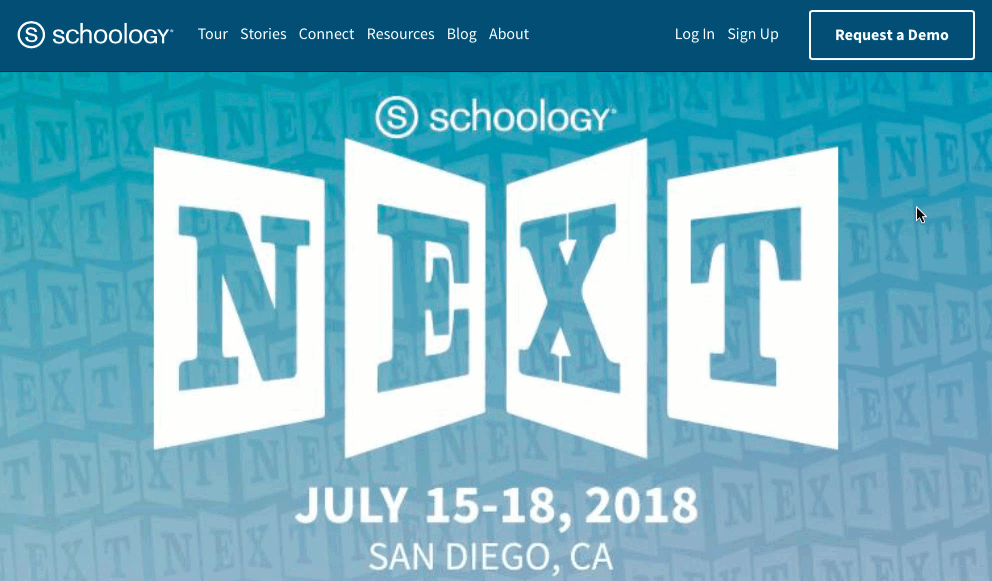
Go to www.schoology.com.
Click Sign Up at the top of the page and and choose Parent.
Enter your Parent Access Code. This is a 12-digit code in xxxx-xxxx-xxxx format that you receive from one of your child's instructors.
Fill out the form with your information.
Click Register to complete.
When you use a Parent Access Code to create an account, you are automatically associated to your child. You can add additional children to your account using the Add Child button.
Click here for full Parent Guide
Note:
If your Parent Access Code does not allow you to register or, if the code does not have 12 digits, please contact your child's instructor or school for more information.
